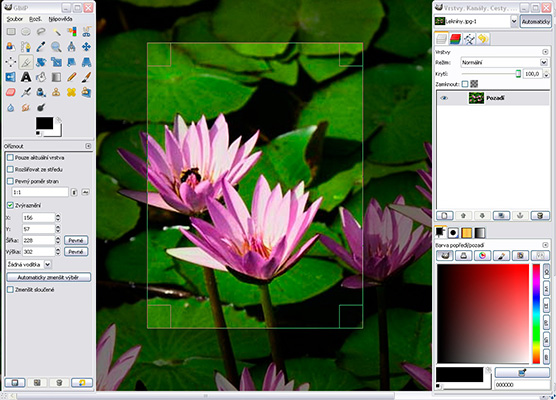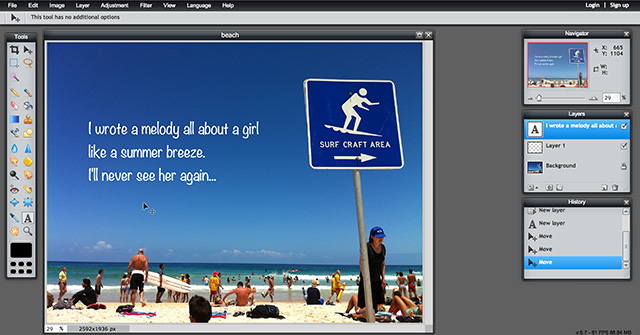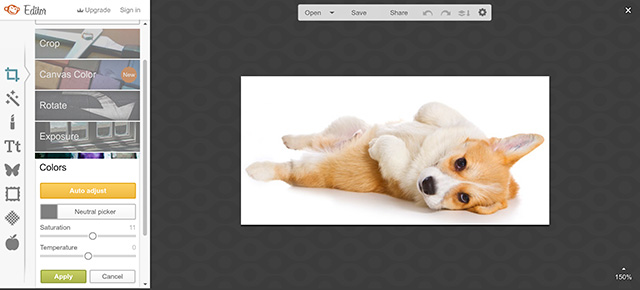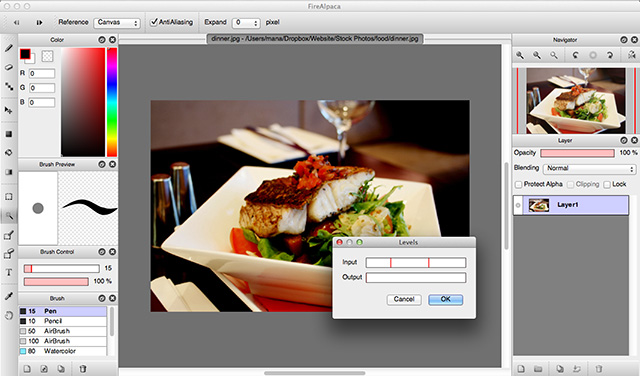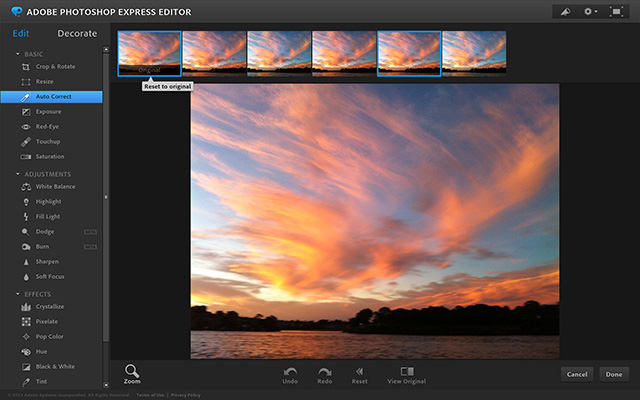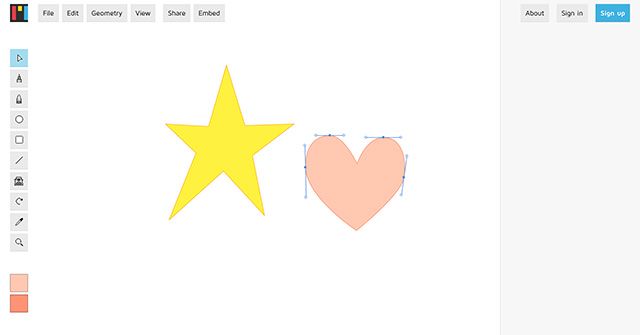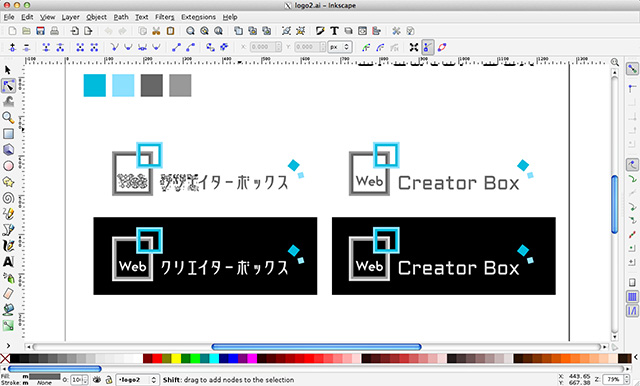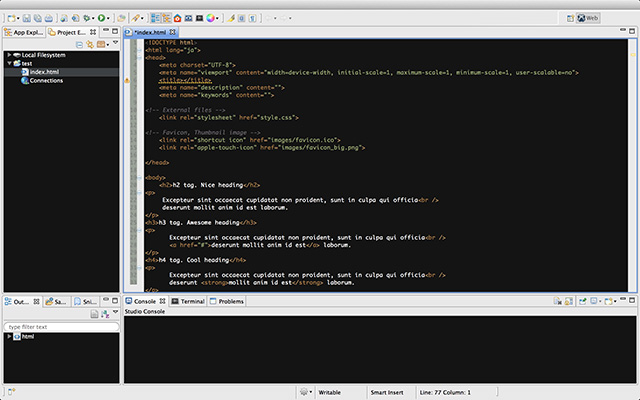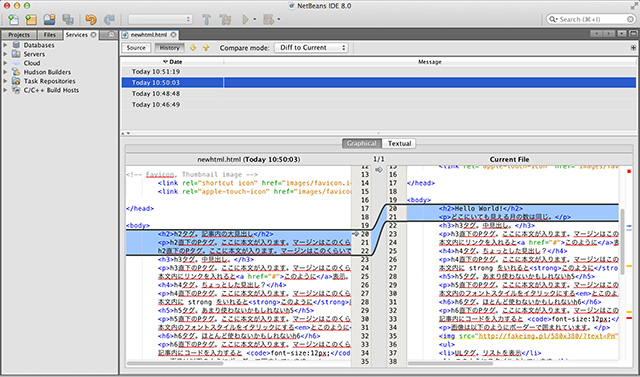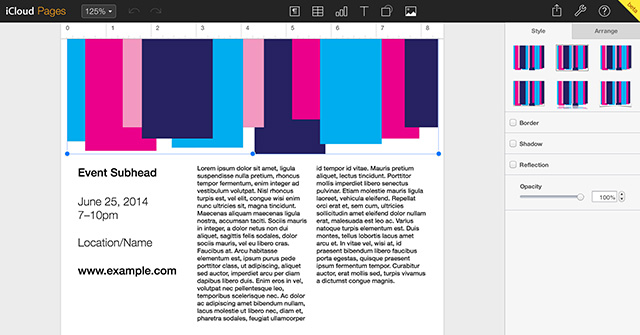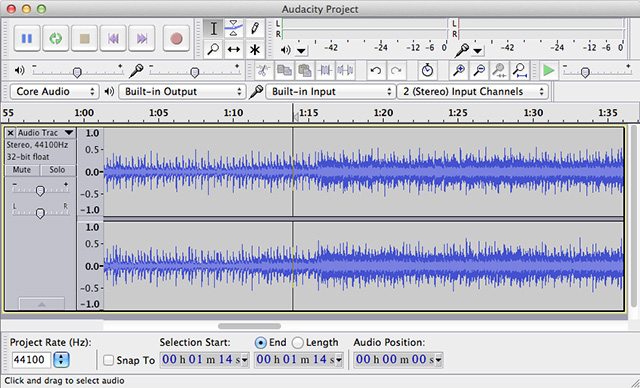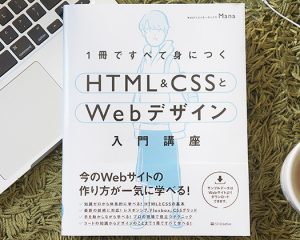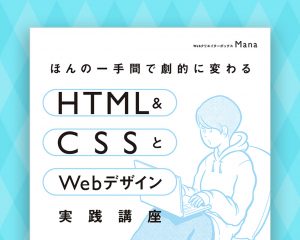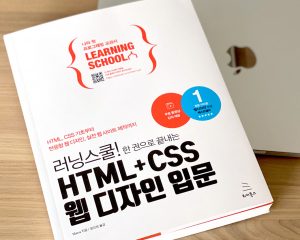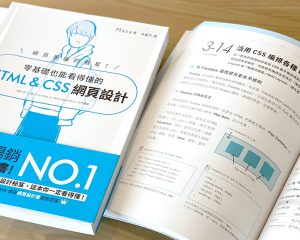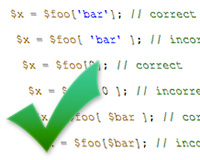Free Alternative Apps to Adobe Products 10+

Most of creators cannot work without Adobe products including Photoshop or Illustrator. However, there are many people who feel they are a bit too expensive especially students. In this article, I’ll show you some alternative apps which are free to use!
[adA-en]
Photoshop
GIMP
GIMP is the GNU Image Manipulation Program. It is a freely distributed piece of software for such tasks as photo retouching, image composition and image authoring. You’ll find a lot of tutorial websites of GIMP because it’s been loved for years all over the world. I used to use this app when I was a collage student!
Pixlr
Pixlr is a browser-based editing app. You can try basic photo retouching, add filter or effect with this. You need to signup to save.
PicMonkey
PicMonkey is also a browser-based app. Fix your photos and add beautiful filters and text. Touch up facial features or create outstanding graphics. Ridiculously easy, staggeringly gorgeous. Some features are not free ($2.75/month).
FireAlpaca
FireAlpaca is the Painting Software that can be used readily and easily. You will like such a cute alpaca icon! It’s better to use this for painting, not retouching photos.
Photoshop Online Tools
It’s actually not alternative, it IS Photoshop, but browser-based free app: Photoshop Online Tools. You need an adobe ID to use this. It doesn’t provide fancy filters, but there are basic photo editing tools like resizing, cropping or colour adjustment etc.
Illustrator
Mondrian
Mondrian is a free vector graphics web app like Adobe Illustrator launched this year (January, 2014). It offers all the tools needed to create, modify, and export simple SVG files. You can share your illustrations on your blog using embed code.
Inkscape
Inkscape is a professional vector graphics editor which has used for many years. Unfortunately you cannot export to JPEG or GIF.
Dreamweaver
Aptana
Aptana is a professional, open source development tool for the open web. Develop and test your entire web application using a single environment. With support for the latest browser technology specs such as HTML5, CSS3, JavaScript, Ruby, Rails, PHP and Python. Don’t miss the feature of build-in terminal and git support.
NetBeans
NetBeans lets you quickly and easily develop Java desktop, mobile, and web applications, as well as HTML5 applications with HTML, JavaScript, and CSS. You cannot miss the feature of History which shows you the previous version.
InDesign
Pages
Pages by Apple is a powerful word processor that gives you everything you need to create documents that look beautiful. Pages iCloud is free web app for everyone who has an Apple ID. There are many templates!
After Effects
blender
blender is mainly for 3D creation, but you can use for any purpose like compositing with images or video files etc.
Premiere
Lightworks
Lightworks is our full-featured editor with all the power, performance and features you would expect, with support for all major professional broadcast formats from SD, HD, 2K and Red 4K files. Some of the finest films of the past 20 years have been edited with it. You can upload to Youtube directly.
Audition
Audacity
Audacity is free, open source, cross-platform software for recording and editing sounds. You can use this to record live audio, convert tapes and records into digital recordings or CDs, edit WAV, AIFF, FLAC, MP2, MP3 or Ogg Vorbis sound files etc.